CPQ for Dynamics 365
Table of Contents
Table of Contents
What is CPQ for Microsoft Dynamics 365 Sales and Business Central?
CPQ for Dynamics 365 Sales and Business Central are comprehensive solutions that help Microsoft Dynamics CRM users manage product configuration, pricing, and quoting all in one place. Integrating CPQ with Microsoft Dynamics CRM provides a single, centralized repository for product information and a guided selling workflow so sales teams can create accurate price quotes fast. It includes everything you need to streamline and automate the quoting process.
Synonyms
- CPQ for Microsoft Dynamics 365 Business Central
- CPQ for Microsoft Dynamics 365 Sales
- CPQ for Microsoft Dynamics
- CPQ for Microsoft Dynamics CRM
What is CPQ?
CPQ is Configure Price Quote – a sales software that helps organizations configure the pricing of their products and generate quotes and proposals to be presented to their buyers. A CPQ can be configured using pricing models, discounting, product dependencies and other attributes, and typically includes contingencies for approvals. The software then prepares the quote or proposal and tracks receipt of the document and e-signature.
Configuration ensures that products or services are available, meet buyer specs, and deliverable within agreed-upon terms.
Price management allows sellers to choose between products, packages, and services, and offer discounts that are mutually beneficial.
Quote generation ensures everything comes together in a way that is on-brand, legally compliant, and contains all necessary collateral to help close the deal.
What is Microsoft Dynamics 365 Sales?
Microsoft Dynamics 365 Sales is an AI-powered customer relationship management (CRM) solution that empowers businesses to boost sales efficiency and close more deals. It helps you manage the entire sales lifecycle, from nurturing leads to finalizing sales. By providing insights into customer behavior and preferences, Dynamics 365 Sales fosters stronger customer relationships. You can leverage data and analytics for improved sales forecasting and make data-driven decisions. The solution also automates tasks, streamlines quote generation, and facilitates team collaboration to accelerate deal closure. With its mobile app, Dynamics 365 Sales empowers sales teams to manage the sales pipeline and access CRM data from anywhere.
What is Microsoft Dynamics 365 Business Central?
Microsoft Dynamics 365 Business Central is a cloud-based business management solution designed for small and medium-sized businesses. It’s similar to 365 Sales but for smaller businesses. It offers a comprehensive suite of tools to streamline operations across various departments, including finance, sales, inventory, and project management. Think of it as a central hub that connects all the moving parts of your business, providing real-time insights and simplifying complex processes. This allows you to make data-driven decisions, improve efficiency, and ultimately, grow your business.
By integrating CPQ (Configure, Price, Quote) software with Dynamics 365 Sales or Business Central, you can further enhance your sales process by generating accurate quotes and proposals faster, leading to happier customers and increased revenue.
Why do Microsoft Dynamics 365 Users Need CPQ?

CPQ drives the B2B sales process by enabling sales teams to generate accurate, customized quotes in minutes, rather than hours. By leveraging up-to-date product configurations, pricing rules, and approval workflows, CPQ eliminates errors and accelerates deal cycles.
When integrated with Microsoft Dynamics 365 Sales, CPQ empowers sales teams to:
- Send legally compliant, highly tailored quotes with the right pricing and terms.
- Track buyer engagement and interest, providing valuable insights for follow-ups.
- Ensure consistency across sales proposals, reducing the risk of misquotes or outdated pricing.
However, the benefits of CPQ extend beyond sales—integrating CPQ with Microsoft Dynamics 365 Finance and Operations is essential for accurate billing, revenue recognition, and financial reporting. Without this integration, businesses risk:
- Discrepancies between sales quotes and final invoices, leading to customer disputes and revenue leakage.
- Inaccurate financial forecasting and reporting, if sales and finance teams are working from separate, disconnected systems.
- Delayed order fulfillment, as manual handoffs between sales and finance slow down processing times.
By seamlessly connecting CPQ with Dynamics 365 Finance, companies can:
- Automate quote-to-cash workflows, ensuring that once a quote is approved, it translates directly into a sales order, invoice, and financial record.
- Ensure pricing consistency across sales and finance, eliminating errors caused by misalignment between quoting and billing systems.
- Improve revenue tracking and compliance, especially for companies with complex pricing models, multi-year contracts, or subscription-based services.
CPQ solutions deliver the highest ROI for businesses in industries like Financial Services, Manufacturing, and Professional Services, where complex pricing structures, multiple configuration options, and strict compliance requirements make quoting accuracy mission-critical.
For Microsoft Dynamics 365 users, integrating CPQ with Sales, Finance, and Operations transforms quoting from a sales tool into a holistic business solution, driving efficiency, accuracy, and profitability across the entire organization.
Close Deals Faster With CPQ For Dynamics 365
Research by Aberdeen Group shows that “best-in-class sales teams are 2.2 times as effective at minimizing the number of people, functions, systems required to generate a quote or proposal.”
CPQ software integrated with Microsoft Dynamics 365 for Sales streamlines the price quotation process and enables sales reps to generate error-free quotes from within their CRM, using templates and pricing that is updated in real-time. In a highly competitive global market, CPQ is considered a mission-critical sales technology to enable sales teams to respond to buyer requests for quotes quickly while reducing administrative tasks.
Putting Your Customer at the Center of Your Price Quote Process
Aligned with the Microsoft Dynamics mission to put the customer at the center of the sales process, a CPQ helps your sales team focus on their customers’ needs by responding faster with the right pricing, the right messaging, and the right content to help them make a decision.
The Sales Playbook tool within the CPQ guided selling workflows to keep deals focused on buyer needs and drive deals forward. Sales reps can select the right configurations for each customer to ensure consistency in pricing, discounting and approvals. A master CPQ template that simplifies multiple SKU variations into a guided question and answer process eliminates complexities and produces quotes that are easy for buyers to understand.
Benefits of CPQ for Microsoft Dynamics 365 Sales, Business Central, and Finance and Operations
Beyond enhancing the buying experience, accelerating time-to-quote, and shortening the sales cycle, integrating CPQ with Microsoft Dynamics 365 Sales, Business Central, and Finance and Operations delivers significant operational benefits.
A well-integrated CPQ solution not only streamlines sales processes but also ensures seamless handoffs between sales, finance, and operations teams—optimizing the quote-to-cash workflow from start to finish.
Key Benefits of CPQ for Microsoft Dynamics 365
Streamline the Sales Process – Automate approvals, reduce manual entry, and accelerate deal closures with guided selling and rule-based workflows.
Simplify Product Configuration and Pricing – Enable sales teams to generate complex quotes with accurate configurations, pricing, and discounting logic—all synchronized with Dynamics 365’s product catalog and pricing engine.
Automate Renewals and Subscription Management – Manage recurring billing, contract renewals, and amendments effortlessly, ensuring alignment with Dynamics 365 Finance for accurate revenue tracking.
Ensure Compliance with Pricing & Legal Policies – Enforce contract terms, discount thresholds, and regulatory requirements automatically, reducing errors and mitigating risk.
Facilitate Internal Collaboration – Improve cross-departmental coordination by ensuring sales, finance, and operations teams have real-time access to quote, contract, and order data within Microsoft Dynamics 365.
Standardize and Automate Proposal Generation – Ensure consistency across all sales proposals and contracts by integrating CPQ with document generation and e-signature tools within Dynamics 365.
Optimize Quote-to-Cash with Dynamics 365 Finance and Operations – A fully integrated CPQ ensures that once a quote is approved, it seamlessly converts into a sales order, invoice, and revenue recognition record in Dynamics 365 Finance and Operations. This eliminates duplicate data entry, enhances forecasting accuracy, and accelerates revenue realization.
For companies with complex pricing models or configurable product offerings, CPQ is an essential tool. It automates the creation of error-free, tailored quotes, reducing time-consuming manual work while improving pricing accuracy. Additionally, CPQ software provides valuable insights into sales trends, product performance, and customer preferences, enabling better decision-making and more strategic sales execution.
By integrating CPQ with Microsoft Dynamics 365, businesses can achieve a faster, more accurate, and scalable sales process—driving higher efficiency and revenue growth.
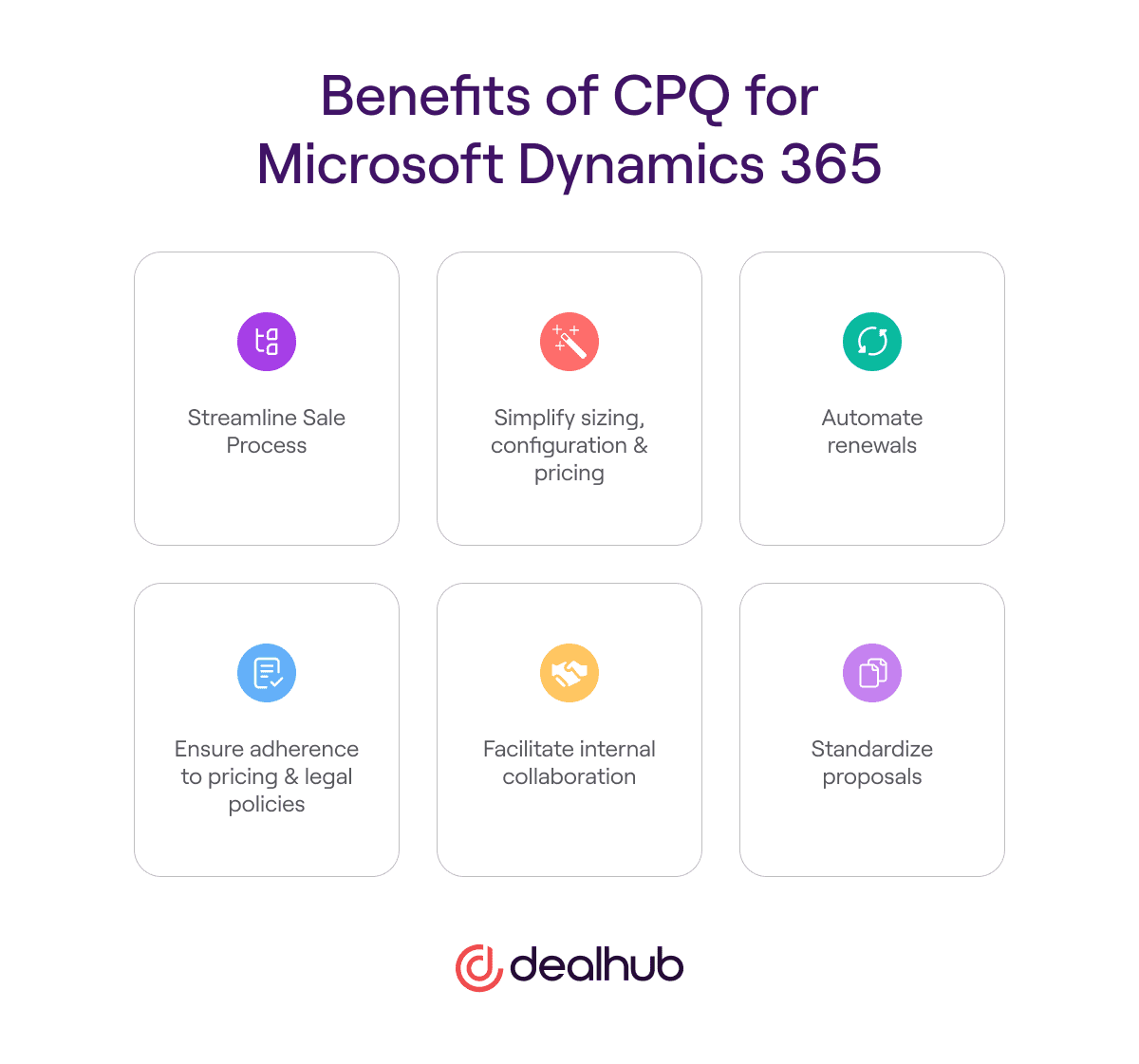
What to Look for in CPQ for Microsoft Dynamics 365
A CPQ solution that accurately generates quotes and includes document generation, versioning, and approval workflows is essential for streamlining the sales process. While many CPQ platforms offer standard features, your organization may require customizations to align with your specific sales processes and pricing structures. It’s critical to choose a CPQ vendor that understands your exact requirements and has the ability to scale with your business growth.
However, integration with Microsoft Dynamics 365 goes beyond just CRM. Dynamics 365 is a comprehensive suite that includes Sales, Finance, Supply Chain Management, and Customer Service—all of which play a role in the quote-to-cash process. When selecting a CPQ for Dynamics 365, consider the following key factors:
1. Seamless Integration Across Dynamics 365 Modules
Your CPQ should not only connect with Dynamics 365 Sales (CRM) but also with Finance and Operations, Supply Chain, and other relevant modules. This ensures accurate pricing, real-time inventory checks, and efficient order processing. Look for a CPQ that enables:
- Automated Quote-to-Cash Process – Ensuring that approved quotes convert seamlessly into sales orders and invoices in Dynamics 365 Finance and Operations.
- Pricing and Product Synchronization – Maintaining consistency between your CPQ and Microsoft’s pricing engine, product catalog, and discounting rules.
- Contract and Subscription Management – If you offer subscription-based products or services, ensure the CPQ can handle renewals, amendments, and billing integration within Dynamics 365 Finance.
2. Ease of Setup, Use, and Administration
A complex implementation can slow down adoption and disrupt your sales team. A no-code CPQ solution designed for Microsoft Dynamics is ideal because it:
- Minimizes IT dependency, allowing business users to configure workflows, rules, and pricing models without deep technical expertise.
- Reduces implementation time, ensuring a faster ROI.
- Offers a familiar user interface, aligning with the look and feel of Dynamics 365 for easier adoption by sales teams.
3. Ongoing Support and Customization
Your CPQ vendor should provide more than just software—they should act as a strategic partner. Look for:
- Dedicated customer support throughout implementation and beyond.
- Flexible customization options to adapt the CPQ to your business model.
- Comprehensive training for sales teams and administrators to maximize usage.
Deep integration with Dynamics 365, prioritizing ease of use and administration, and securing strong vendor support, will help your business achieve a more efficient, accurate, and scalable sales process with CPQ.
Key CPQ Features for Microsoft Dynamics 365 Users
When integrating a CPQ solution with Microsoft Dynamics 365, several features are paramount to enhancing sales efficiency and customer satisfaction. Here’s a breakdown of these essential features:
Product and Service Configuration
- Complex Product Structures: Handle intricate product configurations, including options, bundles, and dependencies.
- Customization: Allow customers to personalize products based on their specific needs and preferences.
- Service Bundling: Offer bundled services alongside products to increase sales and provide comprehensive solutions.
Logic-Based Pricing and Discounting
- Dynamic Pricing: Implement pricing rules based on factors like quantity, location, or customer type.
- Discount Management: Manage discounts, promotions, and price adjustments effectively.
- Tiered Pricing: Offer tiered pricing structures to incentivize larger purchases.
Guided Selling
- Sales Process Optimization: Guide sales representatives through the sales process, ensuring they follow best practices and capture all necessary information.
- Product Recommendations: Suggest relevant products or services based on customer data and preferences.
- Upselling and Cross-Selling Opportunities: Identify opportunities to increase sales by suggesting additional products or services.
Efficient Approval Workflows
- Automated Approvals: Streamline the approval process with automated rules and notifications.
- Multiple Approvers: Route quotes to multiple approvers based on predefined criteria.
- Tracking and Reporting: Monitor the status of quotes and generate reports on approval times.
Self-Service Portal Access
- Customer Portal: Enable customers to self-serve by creating quotes, reviewing orders, and tracking shipments.
- Online Ordering: Offer online ordering capabilities for simple products and services.
- Customer Support: Provide online customer support resources and ticketing systems.
Advanced Document Generation
- Automated Document Creation: Generate various documents (quotes, orders, invoices) automatically based on quote data.
- Customizable Templates: Use customizable templates to match your branding and specific requirements.
- Version Control: Track document versions and changes for audit purposes.
Leveraging CPQ inside Dynamics 365 enables organizations to streamline their sales processes, improve customer satisfaction, and increase revenue.
DealHub CPQ Provides Actionable Insights to Improve Buyer Relationships
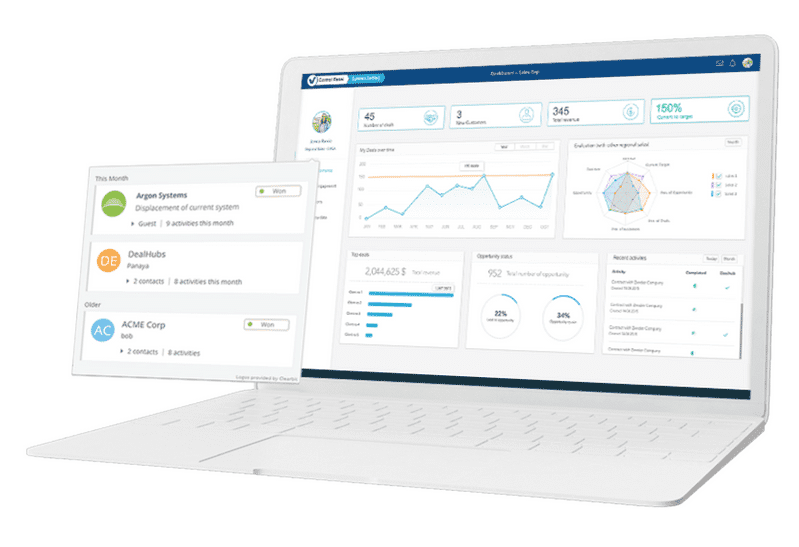
Armed with a better understanding of the power of CPQ to help your sales teams succeed, we encourage you to consider a solution that puts the power of data to work developing better relationships with buyers. DealHub CPQ is part of our Sales Engagement Platform that gathers insights on customer engagements and delivers real-time notifications of buyer interest in a browser-based activity stream. Sales reps gain visibility into buyer intent and stakeholder interest. These actionable insights help sales teams build deeper relationships with buyers and develop repeatable processes for success.
DealHub CPQ integrates perfectly with Microsoft Dynamics, not only in functionality but in our vision for the value that a CPQ offers for today’s companies and their customers. Microsoft Dynamics CRM users enjoy our easy-to-use platform and elevated buyer experience. Every Price Quote is sent to buyers in a personalized, content-rich digital DealRoom. Having all sales collateral, such as videos, case studies, and sales decks centralized in one place aids stakeholders in decision-making. You will be adding value to the customer relationship while differentiating yourself from competitors.
The problems CPQ solves for Microsoft Dynamics 365 users (Video)
People Also Ask
Does Dynamics 365 have CPQ?
Dynamics 365 for Sales doesn’t include CPQ functionality, nor does Dynamics 365 Business Central. However, Microsoft partners with CPQ solution providers to integrate their products with Dynamics 365. With CPQ integration, businesses can enable their salespeople to quickly identify the right product configurations for their customers’ needs and accurately create quotations and contracts with the right prices, considering all the variables, including discounts.
Why is CPQ important for Dynamics 365?
CPQ software is important for Dynamics 365 because it streamlines the process of creating quotes and proposals for customers. CPQ can help businesses close deals faster, improve customer satisfaction, and grow revenue by automating repetitive tasks and providing a centralized repository for pricing information.
In addition, CPQ can help businesses to maintain consistent pricing across multiple channels and geographies, and to manage pricing changes and discounts better. By automating the quote-to-cash process, CPQ can also help businesses to optimize revenue.
What is the difference between CRM and CPQ?
There are a few key ways in which CRM and CPQ software differ. CRM software is used to manage customer relationships. This can include tasks such as keeping track of customer contact information, managing customer interactions, and tracking sales opportunities. CPQ software, on the other hand, is focused on automating the quoting and pricing process. This includes features such as configuring products and services to meet customer requirements, generating quotes based on those configurations, and managing discount and pricing rules. CRM software is typically used by sales and marketing teams, while CPQ software is mostly used by sales teams.
How is data synchronized between Microsoft Dynamics 365 for Sales and CPQ solutions?
Microsoft utilizes Common Data Service as a central data hub. When you’re using a Configure, Price, Quote (CPQ) solution integrated with Microsoft Dynamics 365 for Sales, you’re essentially creating a bridge between these two systems. This bridge ensures that data flows seamlessly between them, eliminating the need for manual data entry. Information like customer details, product information, pricing, and quote details is automatically updated in both systems, ensuring that everyone involved has access to the most current and accurate information. This real-time synchronization helps streamline your sales process and reduces the risk of errors.
Does CPQ software integrate with Microsoft Dynamics 365 Finance and Operations?
Some CPQ software solutions, including DealHub, integrate with Microsoft Dynamics 365 Finance and Operations. This integration helps businesses streamline their quoting, pricing, and order management processes while ensuring seamless data flow between sales and financial operations.
Here’s how CPQ solutions integrate with Microsoft Dynamics 365 Finance and Operations:
– Automated Quote-to-Cash Process – CPQ automates quote creation, pricing, and approvals, then syncs orders and invoices with Dynamics 365 Finance and Operations.
– Product and Pricing Synchronization – CPQ pulls product catalogs, pricing rules, and discount structures from Dynamics 365 to ensure consistency.
– Order and Billing Alignment – Once a quote is approved, CPQ can generate orders and push them to Dynamics 365 for fulfillment and financial tracking.
– Contract Management – Some CPQ solutions also integrate with contract lifecycle management to align with finance and operations.
– Reporting and Analytics – Data from CPQ can be integrated into Dynamics 365’s reporting tools for deeper sales and financial insights.


